This topic has 0 replies, 1 voice, and was last updated 4 years, 6 months ago by ![]() eSculpture Team.
eSculpture Team.
-
AuthorPosts
-
October 16, 2019 at 1:36 pm #13038
 eSculpture TeamKeymaster
eSculpture TeamKeymasterOpening an eSculpture Gallery Step-by-Step Setup
eSculpture wants to make it as easy as possible to sell your 3-D artistic creations to a diverse community of art lovers, designers and collectors around the globe. Additionally you can also connect and purchase products and services from businesses that support artists like yourself. Getting started is easy. You will need to register as a member.
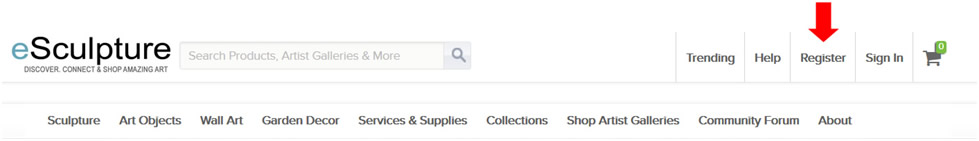
You can fill out your personal profile.Certain information is optional. However you will need to upload a picture of yourself or a business logo. This profile picture/logo will be utilized in your eSculpture Retail Gallery. Once you have completed your profile. You can then click on the “Sell” button at the top of the page.
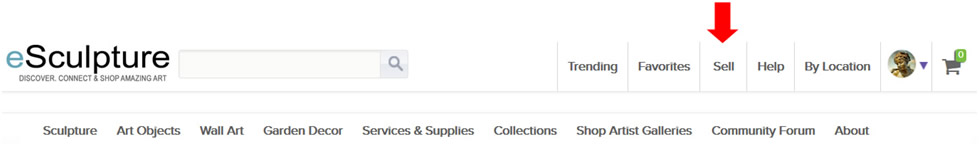
You will then will be prompted to fill out information regarding opening your own online eSculpture retail gallery. You will be asked to enter a name for your gallery. You can use your name as an artists, your studios name or your business name. Select if you are an artist or a business that supports artists. This information can not be changed in the future. Once completed click on the “Save” button.
Next you will see a “Your Gallery” button at the top. From this point forward every time you login to your account. You will see a “Your Gallery” button at the top. You can access your retail gallery/selling information from there.
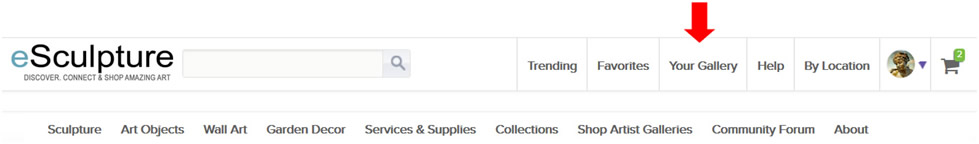
Once you click on the “Your Gallery” button you can then complete your selling profile “Info & Appearance” under the “Gallery Info” button.

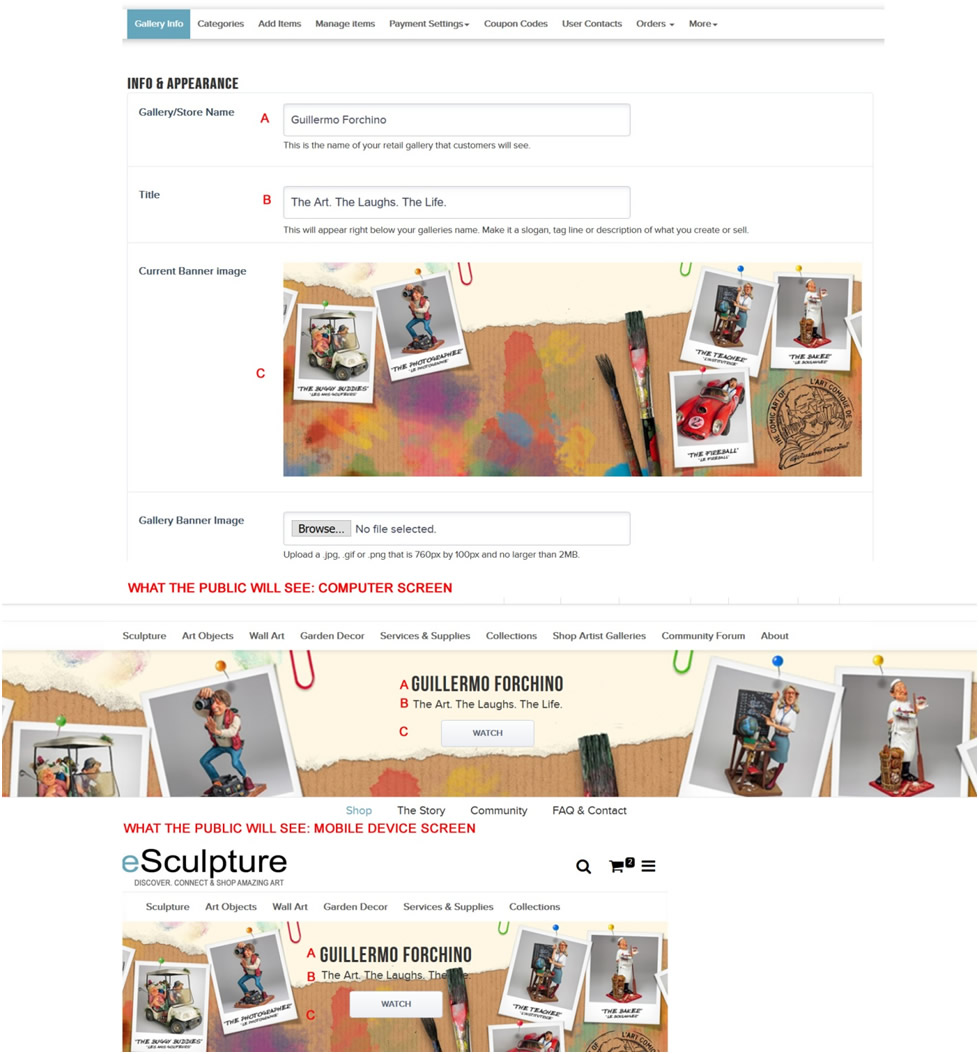
Your Biography/Story Section
Learning about you as an artist is very important to potential customers who are considering buying your work or utilizing your services. People want to connect with you on an artistic and personal level. Additionally our own curators will review this section when considering artworks for eSculpture’s Currated Collections , Artists Spotlight and eSculpture Promotions. It is important to include such information as: Where you where raised, where you reside now. Is your artistic ability self taught or did you receive a formal education or apprenticeship. What inspires your art. Is there an artist that has influenced you in techniques/style. List any awards or recognitions.
Your Bio/Story should highlight such information as:
- Where you were born and raised
- Where you currently live
- Your artistic influences and where you draw inspiration
- Your medium(s)/technique(s)of choice and why
- Whether you’re self-taught or received formal education/tutelage
- Artists you’ve worked under/with
- Prizes and awards you’ve won
- Exhibitions and Shows that you’ve taken part in
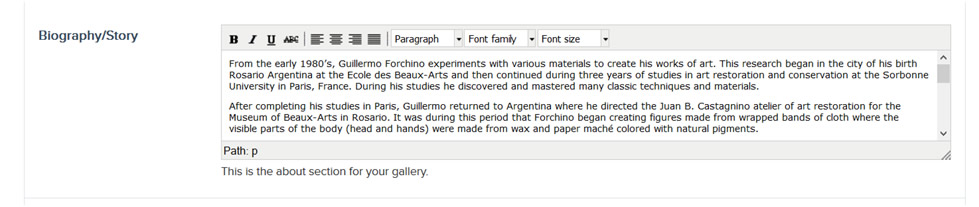
We want our community to succeed online as well as offline. We encourage you to promote any art shows, events and exhibitions that you will be attending. You can promote this through our “Art Shows & Events”. By clicking on this tab, information will automatically appear on your galleries page promoting you at these events. Any sales driven by our “Local Artists & Show Finder” and paid for outside of the eSculpture platform lets you keep 100% of the sale.
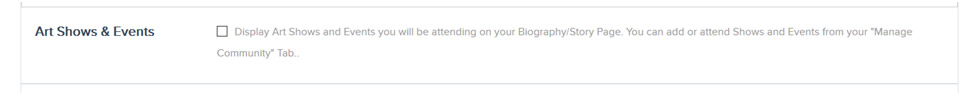
You can sign up, list and comment on “Art Show & Events” you will be attending by clicking on the “By Location” button.
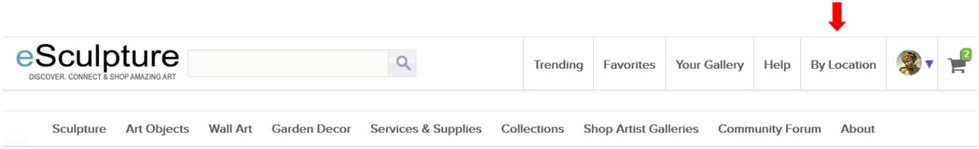
If you would like to add an Art Show or Event you can do so from your “Manage Community” button:
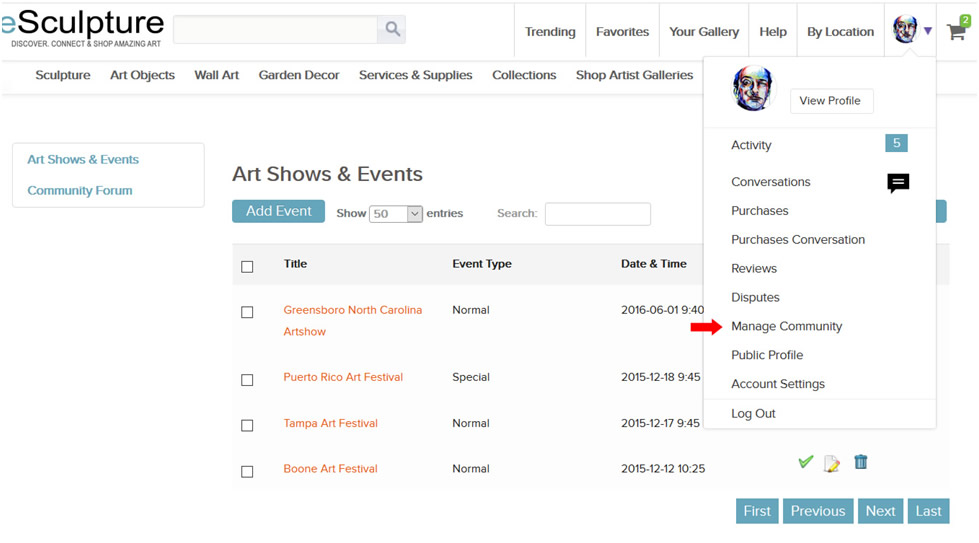
Your current customers and potential customers will find the events you are attending on your Gallery Store Page, example:

These events that you will be attending will also be promoted when a browser searches for art by location:
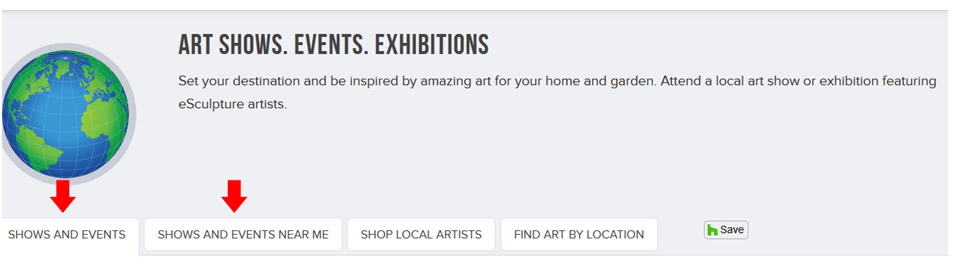
You will need setup your payments. You can accept all major credit cards via Stripe and or accept payments by Paypal.
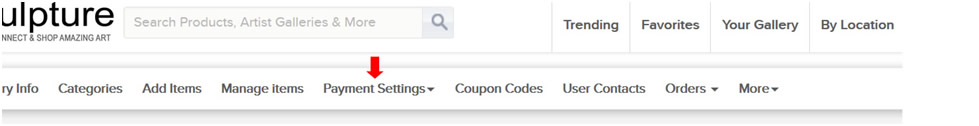
Setup up is quick and easy. You will need to click on the Stripe and or Paypal button to get started. Both Stripe and Paypal will walk you throught the steps to set up your account. Once completed both Paypal and Stripe will automatically connect your Stripe and or Paypal accounts to your eSculpture gallery.
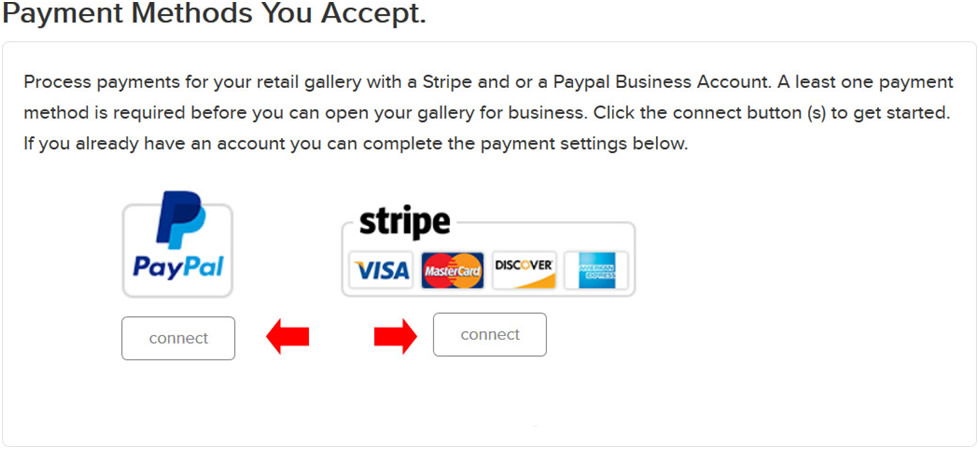
If you already have a Paypal account you can simply add your payment email.
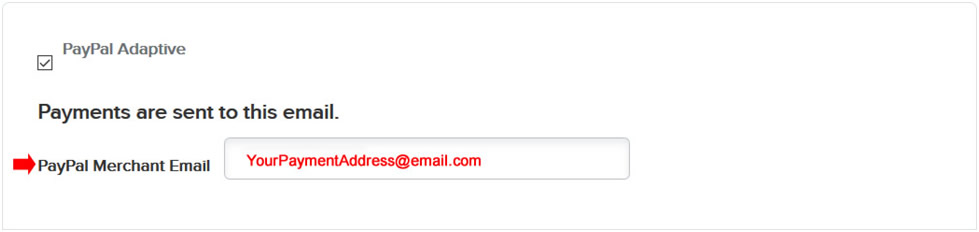
We encourage you to add a 1400 x 400 pixel banner for a Marketing/Promo image. 93% of buyers feel it is important to support businesses and artists in there community.
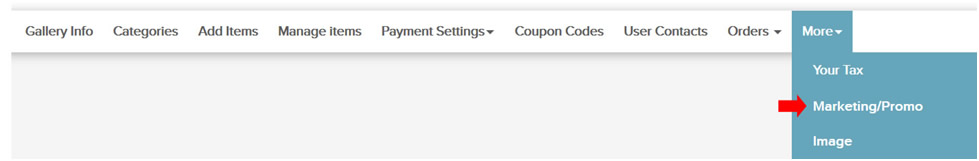
By adding this image it will allow potential buyers to search for art/sellers by location.
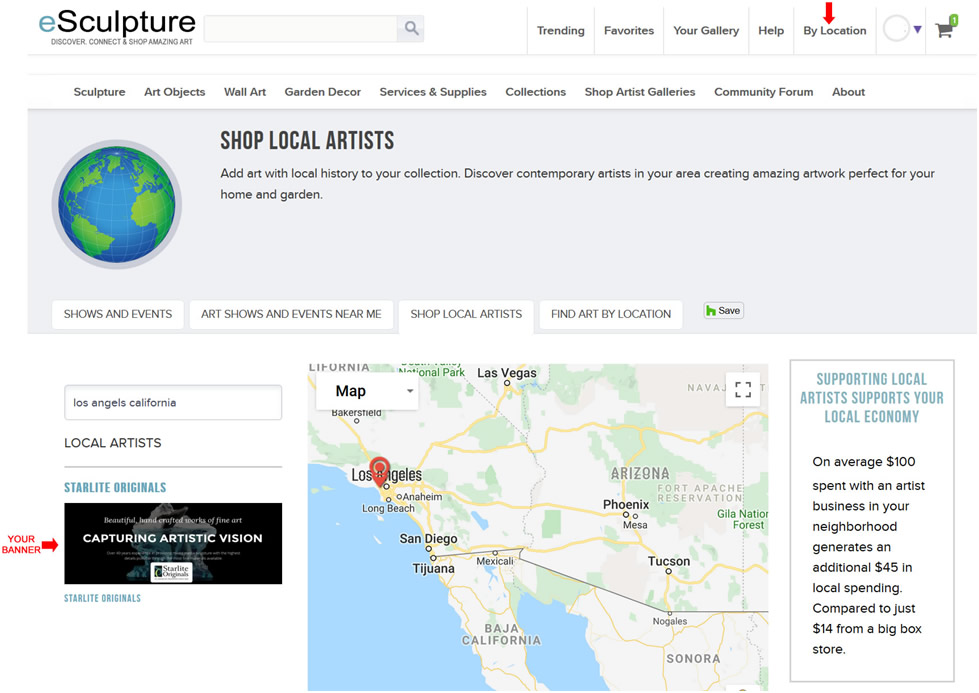
As a business you will need to collect sales tax as required by law in your region or state. You can set this up through the following link:
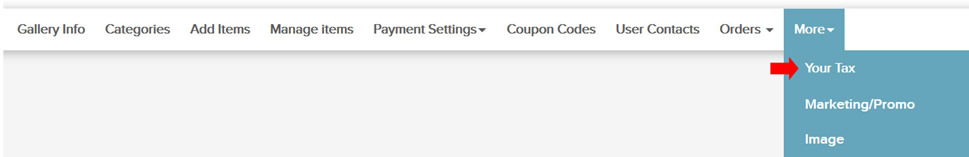
Adding items to your gallery is easy. Click on the below link to get started
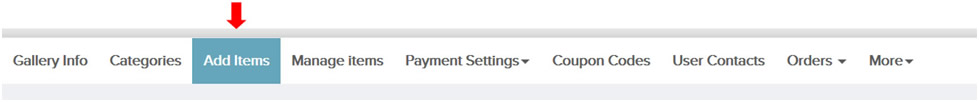
Adding an item is self explanitory in the section. Please note the following:
Title-Please do not key word stuff. You can add important search terms in the Tags Section. You can add up to 13 additional search terms or phrases in Tags
Product Types-There are 3 Product types which include:
Art Objects- Includes: Drinkware, Furniture, Hardware, Jewelry & Accessories, Lighting, Props & Replica, Techno Gadgets, Time Pieces.
Sculptures- Includes: 3-D sculptures in any category.
Services & Supplies- Includes: Industry related services & supplies including, foundry & casting services, repair & restoration, 3-D printing services.
Wall Art- Includes wall art that has dimension or considered a wall sculpture. Flat pictures and non dimemsional wall art is prohibited.
Item Type- You have the ability to sell both physical items as well as digital files. Digital files can include 3-D Printing files. eBooks & videos related to sculpting, glass blowing, etc.
Pricing and Variations- You have the ability to add different variations and optional cost for each variation. If you decide to set pricing by variations this will overide the Price ($) section of the listing.
Show Customizable Info – If you select Yes for this section. Customers will see an additional tab on the product page for this item. This tab titled “Customize This”. Customers will be able to contact you regarding the customization of your item. You can modify or change what this would like to say in the Gallery Info section titled: Customization Information.
If you have any questions or need assistance setting up you gallery you can contact us here.
Attachments:
You must be logged in to view attached files. -
AuthorPosts
You must be logged in to reply to this topic.
